AT Website Translator vs other solutions
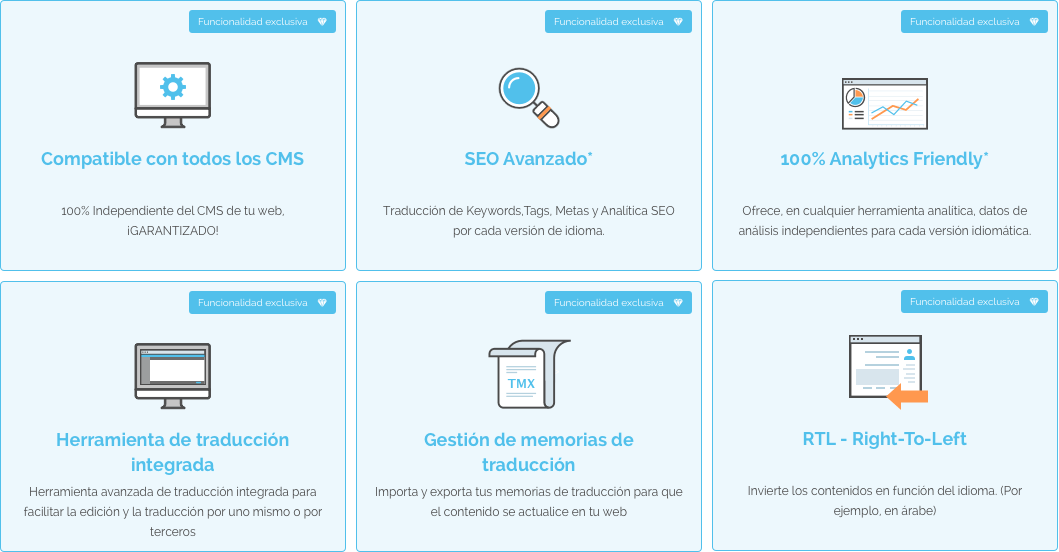
One of the main needs of a company aiming to internationalise is translating its website and, as a result, the quest for a translation solution. We tell you below why you should choose AT Website Translator translation software as opposed to other solutions on the market. Take note!
It is compatible with all content management systems
AT Website Translator translates the content of any website or e-commerce, regardless of the content management system you use, i.e., WordPress, Drupal, Prestashop or Joomla. Its advanced functionalities accommodate any translation needs a company may have.
No installation or development is required to use the tool. You just have to verify that the website is yours and the tool will automatically detect the content and translate it instantly. To do so, you will need to log into the AT Website Translator tool, enter your website's URL and select the languages into which you want to translate it. In a few minutes you will have the translation on your website.
Other solutions have limits when it comes to translating certain CMS, as the translation is not independent of the content manager.
Advanced SEO
ATLS has developed a solution that takes into account your Google ranking. It translates Keywords and metatags to ensure that your international SEO is the same as in the local market.
AT Website Translator automatically detects and instantly translates all the content published on the website, including the keywords and metatags.In addition, it allows the resulting translation to be published and modified.
Other tools that do not store translations on the website but instead do so on their own servers do not link the original website with translated versions which is why Google is unable to index them and, therefore, does not show them in its search results. This affects user experience as well as the website ranking, as they will not appear in search results.
100% Analytics Friendly
The AT Website Translator tool is compatible with Google Analytics and allows the data of a website to be extracted broken down by language. As the data from all the language versions of the website is shown separately, it will help you to analyse your international strategy.
The rest of the tools on the market shows the analytic website integrated into the translation platform and lose in quality of information and in detail, by comparison with what you can consult in Google Analytics.
Integrated translation tool
The AT Website Translator platform includes its own translation tool with which both users and translators may publish a completed translation.
In the section "Translation area", our solution permits users to view, on a single screen, the content of the original website and that of the translated website, divided into various text segments.
If you work with a professional translator and want to continue counting on their services, you can do so with our tool. Go to the "Translators" section, click on "Add translator" and enter your email. You will automatically receive an email with log-in details with which they can enter the platform and do the translation.
The solution offered by other tools on the market is editing from the front-end of the website, selecting, editing and saving the translation, without the help of any tool integrated in the platform.
Translation memory management
If you have a translation memory, you will be able to import it to the tool via a .TMX file (Translation Memory Exchange), which is a file format used for the exchange of translation memories.
Translation memories are linguistic databases that store the translations so they can be reused in future translations.Once the memory as been imported, the translation will be automatically shown on your website. This way, you will save in time and costs and you won't have to re-translate text segments or sentences previously translated.
In this case, there are tools that allow memories to be used but this is done by the technical team of the supply company i.e. they are not allowed to be imported direct to the user but the latter must email the file for the technicians to import it and the content to be shown.
RTL – Right-to-left
The tool manages multimedia files so that every image is shown in the correct language version. To do this, you must activate the formats of multimedia files that you want to translate and upload, on the same website as the original file, the translated versions, adding a suffix to the file name with reference to the language (for example: imagen.png, image_eng.png.).
Furthermore, for those languages such as Arabic, Hebrew or Farsi which use the RTL writing system, the tool allows the content to be translated and adapted in such a way the direction of the text id inverted automatically.
The rest of the tools allows the image to be substituted directly from a website's front editor, which harms the SEO as it does not have different language versions.
And how about you, have you already got a translation solution?




