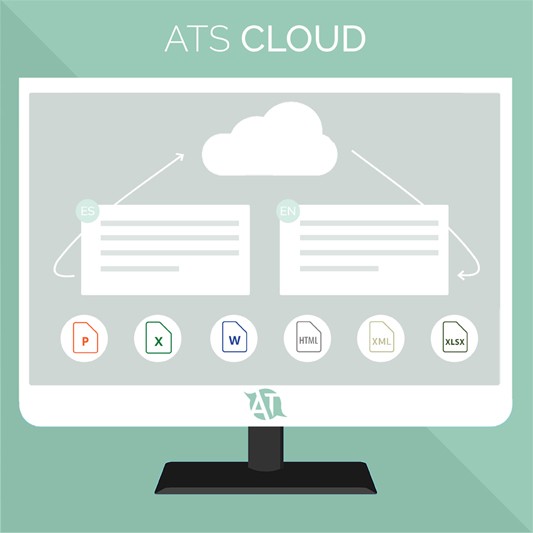4 tools for doing keyword research
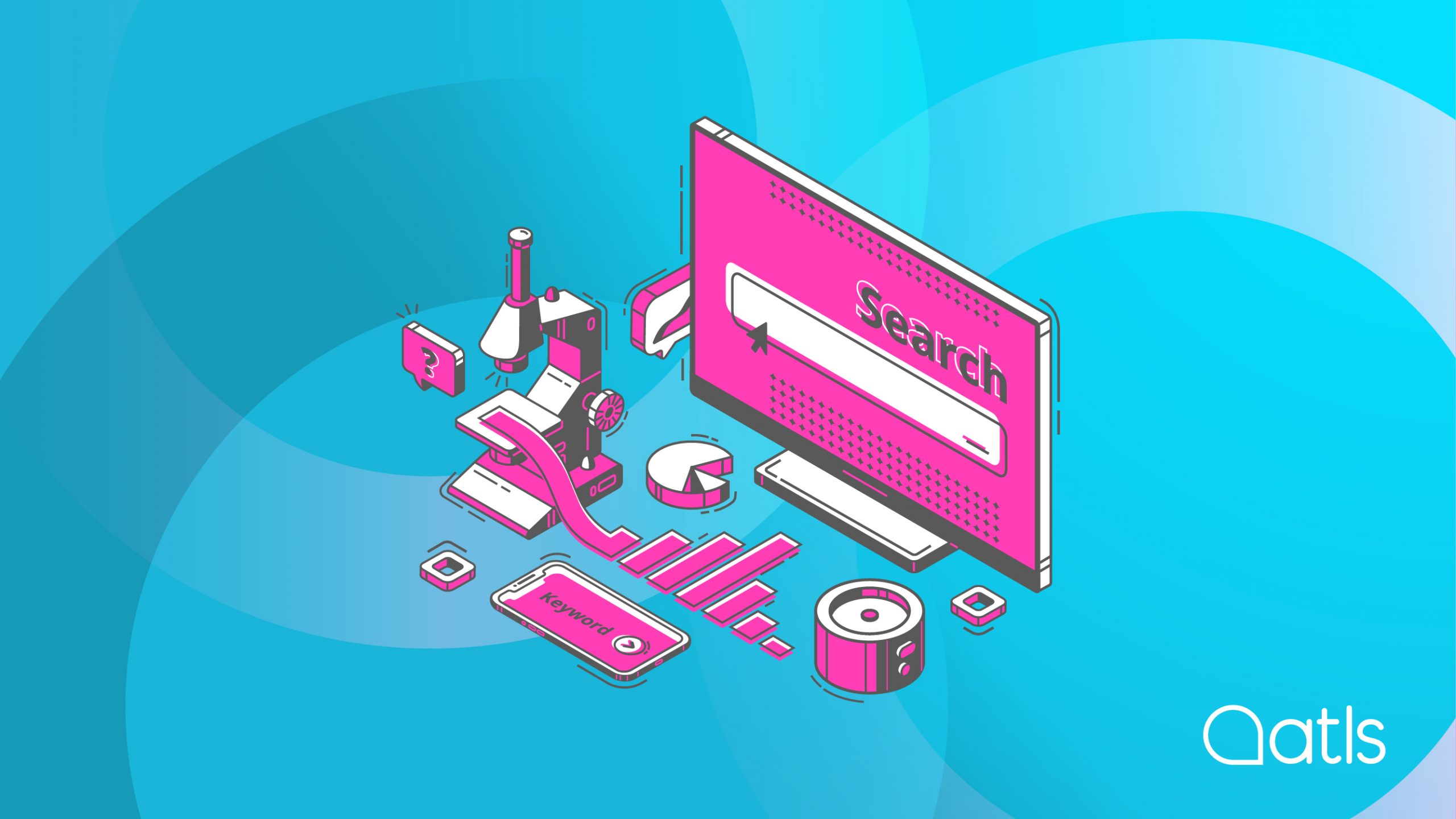
Whether you want to improve the SEO of your website or if you are doing SEM campaigns, the tools that allow you to carry out a keyword research are essential for improving your positioning and achieving a greater web traffic. Let's have a look at the best keyword research tools. Take note!
Keywordtool.io
This is a tool that will help you when taking decisions relating to your SEO strategy. It allows you to search for keywords in 83 languages, by countries and on different search engines (Bing or Google) and obtain a list of the most popular terms. One of the most interesting aspects of the platform is that it offers long-tail keyword suggestions based on the searches carried out by users in Google and adding words such as suffixes, prefixes and interfixes.
The tool has a free version that will just give you the list of keywords. You should opt for a paid plan if you want to obtain all the information available on keywords, such as:
- Search volume for each keyword suggested by the tool
- Cost-per-click of each keyword
- Keywords competition in AdWords when using them for a paid campaign
- Keywords most used by the competition in their own domain
You can copy your keywords list and export it as an Excel document or a CSV.
Ubersuggest
This tool will give you relevant information about the keywords you want to use. First enter some search parameters, such as the language and, when you click on “Suggest”, you will be shown a series of related words.
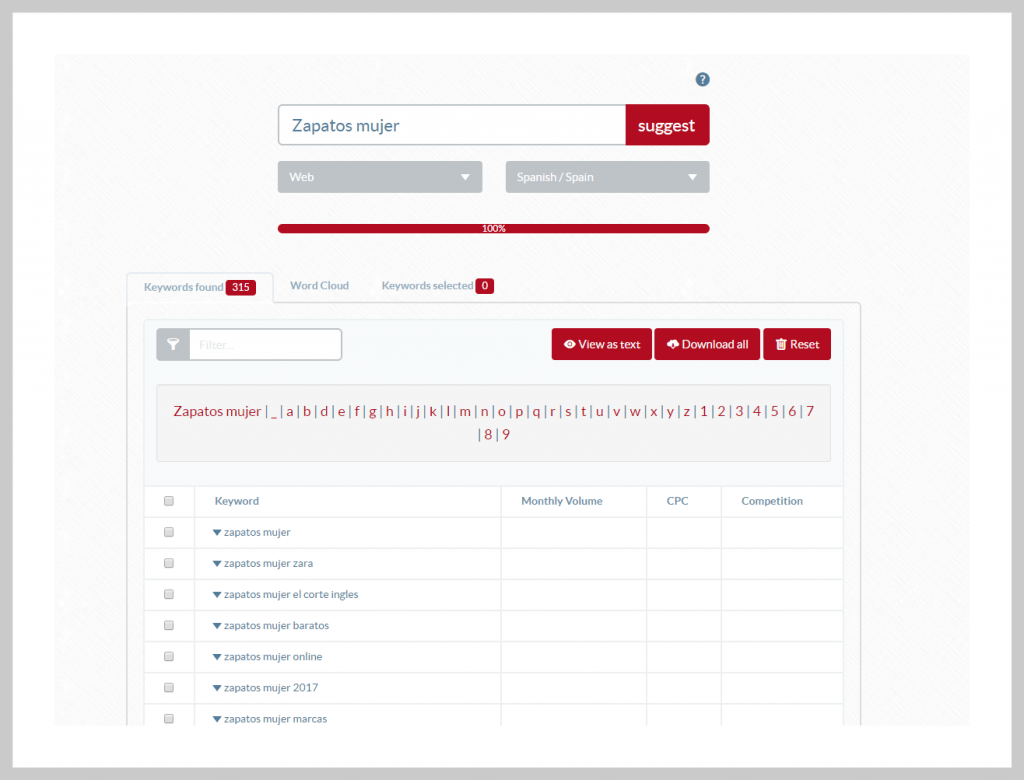
For each of the suggested keywords, the tool offers three options:
- Search: this feature shows the results obtained in Google for the selected keyword
- Google Trends: shows an evolutionary chart with the keyword search volume
- Expand this Keyword: shows a list with different combinations based on the keyword
With this tool, you can select the keywords and copy them to get a list of suggested keywords. This is not a paid tool, so you will receive many suggestions free of charge.
Answer The Public
This free keyword research tool allows you to see how users search on Internet by showing keyword suggestions from the word given. Enter the keyword you want, select the language in which you want to obtain results and the tool will automatically generate a long-tail keywords graph, which will help you to generate new ideas for positioning your website and increasing its traffic. What information can you extract?
- Questions: chart with keywords referring to questions asked by users in search engines
- Prepositions: chart with a combination of words that include prepositions
- Comparisons: chart with a suggestion of words with comparisons
- Alphabetical order: list of keywords in alphabetical order
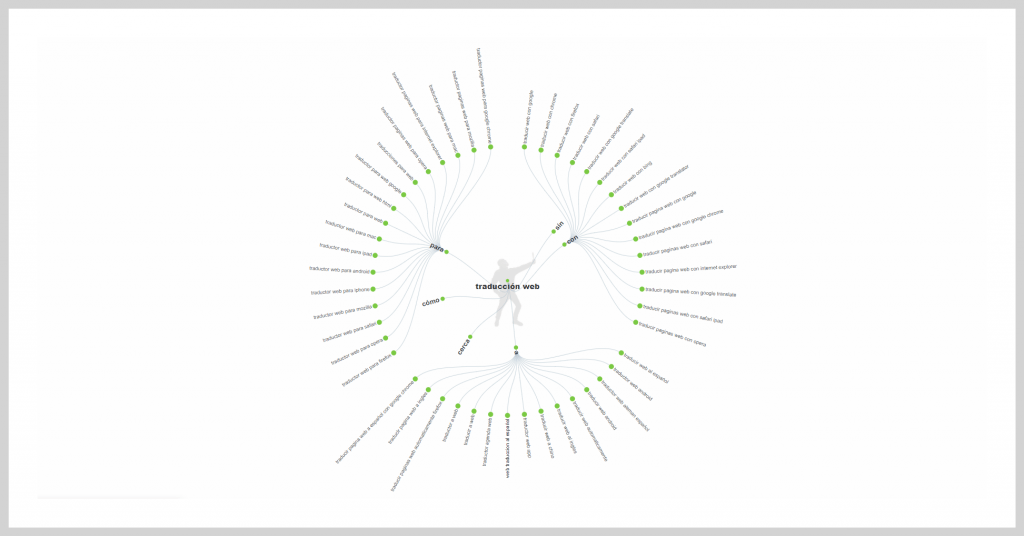
You also have the option of exporting the keyword suggestions to a CSV file.
KWFinder
Another tool showing which words are used when making Internet searches. Allows a search, filtered by country and language, to obtain information on different keywords. What information do we get?
- SEO difficulty: this concept refers to the degree of difficulty involved in positioning yourself in the search engines using this specific keyword. The lower the number, the easier it is to compete with this keyword.
- Trends: the tool shows an evolutionary chart with the keyword search volume over the last year.
- Keyword cost: shows the cost-per-click of the keyword for a paid campaign in Google AdWords.
- Statistics of the competition: this shows details on the ownership of your competition's domain and webpage, external links and the number of shares on social networks.
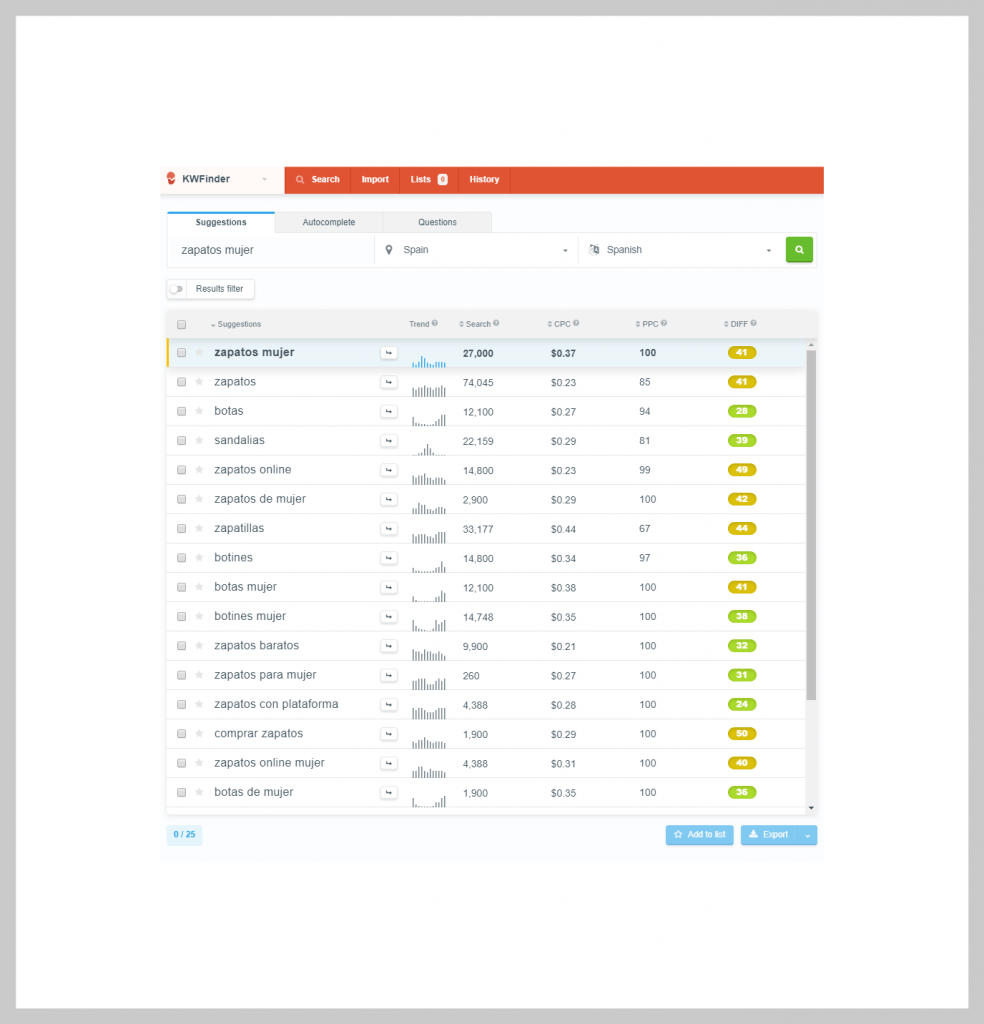
Finally, you can create lists with your keywords and export them. The tool offers a free version which allows you to make three keyword searches; if you want to make more searches, you will have to choose one of its paid plans.
These are four tools that can help you to improve your SEO ranking. And remember, if you want to expand your business internationally, you should hire a professional translator, who will take into account the keywords for each language.