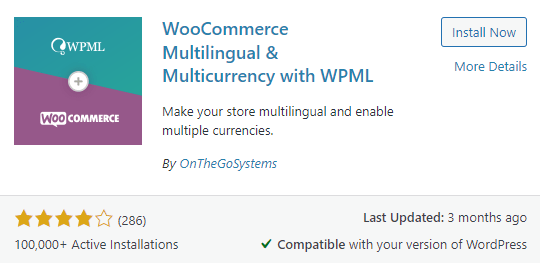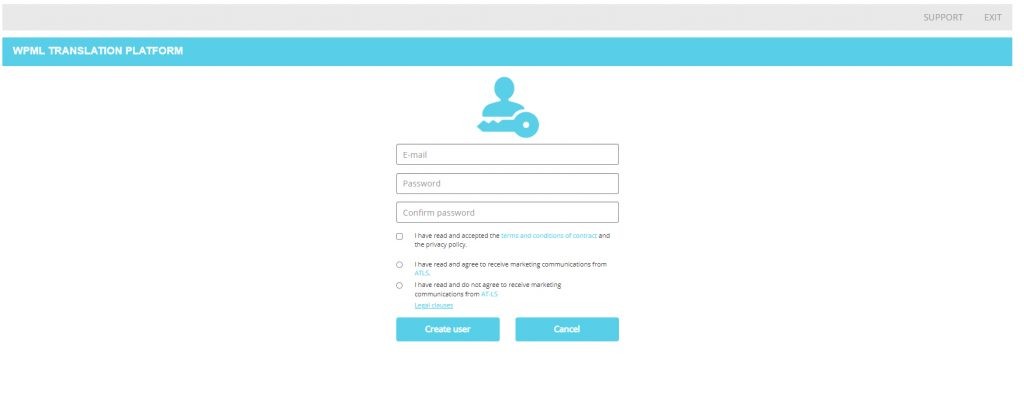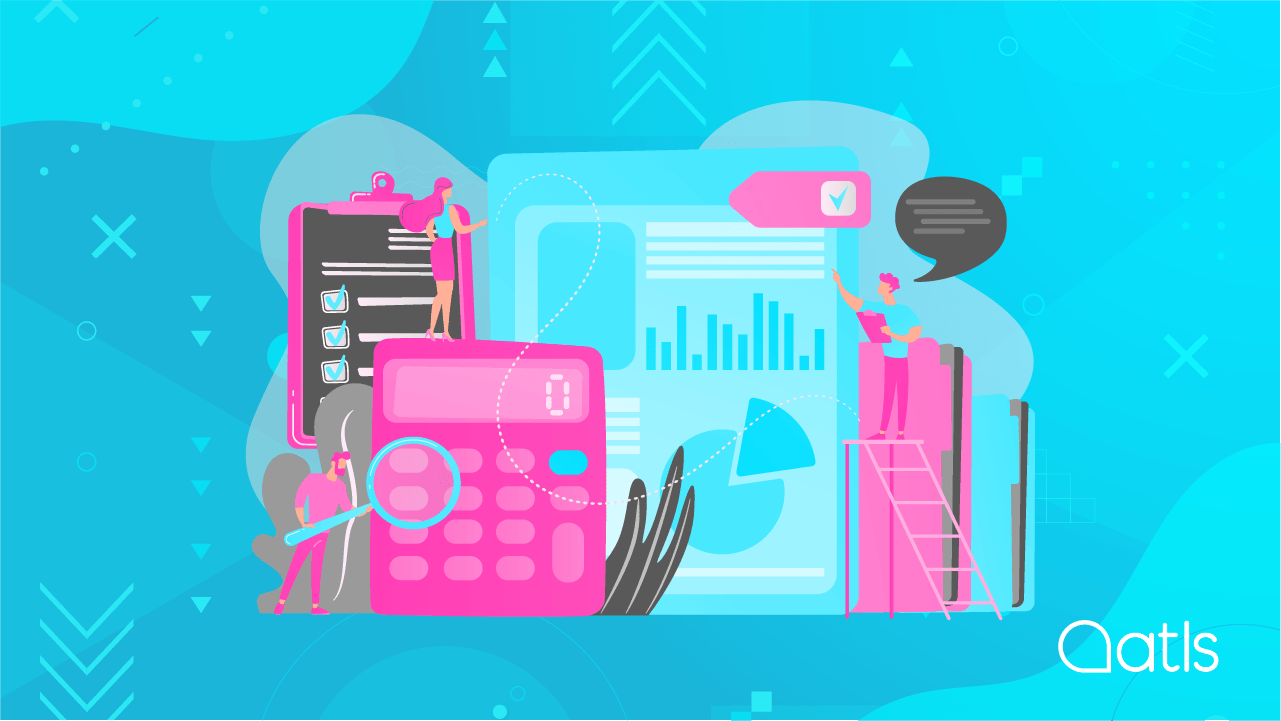Step by step: how to change language in WooCommerce

Limiting your website to a single language would mean losing many sales opportunities in other markets. An online WooCommerce shop should be able to eliminate language barriers and cater to all users worldwide.
Fortunately, you don't have to carry out any manual processes to have your WooCommerce store in several languages. You just need to use the WooCommerce multilingual plugins. In this article, we want to show you how to change the language in WooCommerce with just a few clicks. We also want to help you download and install the language packages available in WooCommerce, and to provide you with some of our recommendations.
At WooCommerce, we change the language with you in a matter of minutes!
How to translate a WooCommerce website in a matter of minutes?
At ATLS, we believe that translating a website is essential for connecting with global audiences and expanding your reach to digital markets. We therefore offer you the option of translating the contents of your online store in a few minutes.
The first thing you need to do is install a translation plugin such as WPML. This plugin is compatible with WooCommerce and allows you to translate products, categories, labels and other items easily.
Once the WPML plugin has been installed, configure the settings and download the languages you want to use in your online store. Next, select the default language and get to the work! You will be ready to start translating your products and/or services.
If you want to translate a single product, you just have to open the product's file in the WooCommerce editor and click on the "Translations" tab.
But if you want to translate pages and categories, go to the "Pages" or "Categories" section of your WordPress panel and click on the page you want to translate. Then select the language you want to use and translate each field.
When you have completed the entire translation process for your website, check that all pages work correctly for all previously translated languages.
If for some reason you detect that a page or category that has not been translated correctly, check the plugin documentation or search for help in the WooCommerce forums. We will take you through it, step by step. There's nothing to lose!
Create a multilingual WordPress in 5 steps:
It is becoming increasingly common for all e-commerce businesses to operate in several languages. If you have a WordPress website and you use WooCommerce for your online sales platform, we believe that you should take the opportunity to create a multilingual website to improve your virtual shop's visibility.
In order to translate your page accurately, you must have an in-depth understanding of these steps. This will allow you to launch into other markets with the help of AT-WPML.
Step 0: Check whether your website is compatible with WPML
Before downloading the plugin, the WPML team must confirm that your WooCommerce site is ready to be translated. By clicking on this link, you will be sent to a form in which you will be asked to provide your website's URL and your contact details. A WPML technician will then analyse the website's compatibility with WPML. They will send you a report within 24 hours, letting you know if everything is in order and the translation process can continue, or if any changes need to be made to the website.
Step 1: Install the WPML translation plugin
If everything is in order with WPML, you will then be able to download and install the plugin to your system. How?
You can access it through the WordPress control panel, by searching for WPML in the plugin directory.
When you find it, click on "Install now" and then "Activate". Next, you will be redirected to the WPML settings page.
Once the WooCommerce Multilingual plugin is active, the configuration wizard will open. To complete the translation of your site, choose the multiple currencies option and pick a translation mode with the languages that you want to use.
You can also choose how you want the flags of the countries for the languages that you have chosen to appear, and set up other advanced options.
Step 2: Create an AT-WPML account
To make your website multilingual with the help of our translation services, you must:
- First, click on the AT-WPML link and create your profile by filling in the requested fields.
- Request your token to connect with ATLS.
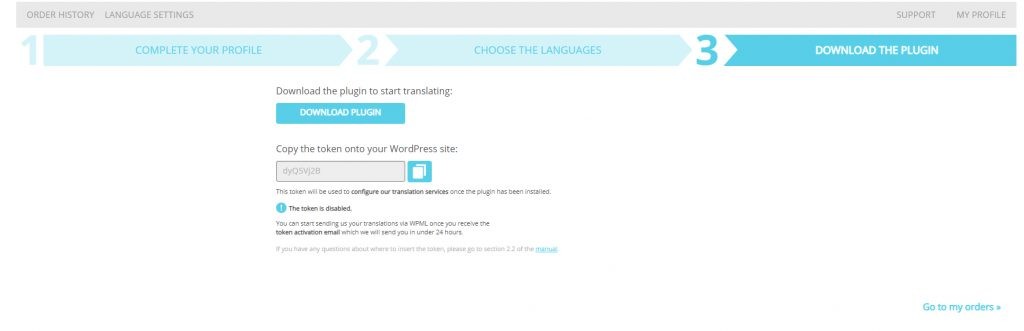
Step 3: Configure the WPML translation plugin for WooCommerce
Download the WPML plugin for WooCommerce from our website and install it to your WordPress content manager.
Step 4: Connect the WPML plugin to ATLS
When requested to do so by WPML, enter your token to authorise the connection with our translation services. We will receive the order automatically and when the translation is complete, we will send it directly to your WordPress, ready for publication. Easy, right?
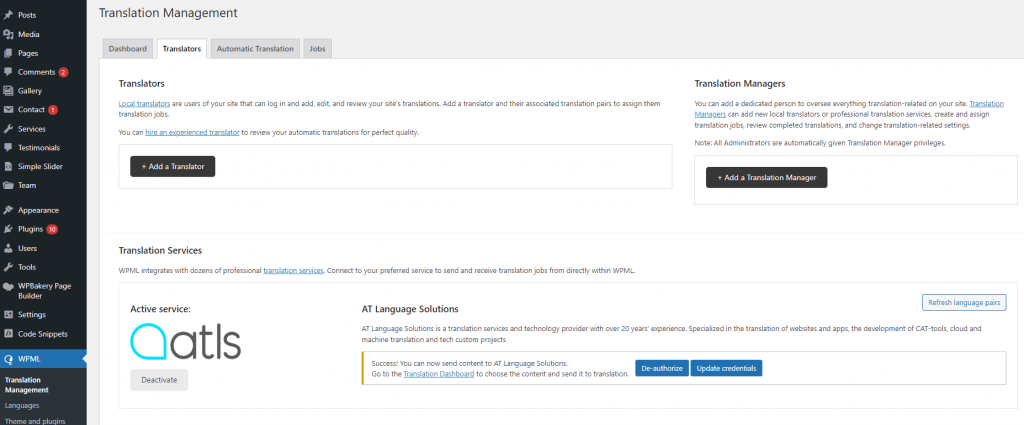
Learn more about how to connect WPML with ATLS and send your WooCommerce content for translation. Download our manual to translate your WooCommerce!
Improve the visibility of your e-commerce business with a good SEO strategy
The process for SEO optimisation of your e-commerce business will not be the same as that of a website. A different strategy must be used to ensure correct positioning in search engines. This is why we propose several strategies to ensure that your online shop is in the first position.
- Researching keywords: This step is crucial for any SEO strategy. Carry out keyword research to find out what keywords your target audience is using for your business, and ensure that they are included in titles, descriptions, content, and tags. To do this, we believe you should choose an international company specialising in SEO.
- Improving product pages: To ensure that each product is presented in the best possible manner, it is essential that each page contain an appropriate descriptive title, a detailed and unique description, title tags and optimised metadata.
- Creating relevant and useful content: To increase the authority and relevance of your online shop, you must generate content that is useful and pertinent to your customers. To do this, you can create purchasing guides, tutorials and product reviews, which will not only attract more visitors, but will also keep them interested in your website.
- Improving your e-commerce business's loading speed: This is crucial for SEO, as the loading speed affects its position in the search results. It is essential to optimise it for mobile devices and ensure that its velocity is as high as possible.
- Creating quality links: The authority of each website is essential for SEO: Google is paying increasing attention to it, and it can increase your page's relevance thanks to external links from other websites. We believe that it is important that you make an effort to establish links with other relevant e-commerce businesses in your industry, collaborating together to create content that you can jointly share and promote.
- Using social networks: Social networks are some of the most valuable tools available for making your online shop more visible and increasing its traffic. We recommend that you keep your profiles active and constantly updated, and that you use them to sell your products and/or services. Remember that you can set up your own online shop on Instagram.
How do you translate product descriptions and prices?
When the plugin has been installed and configured as explained above, you will have to send the product files for translation.
Go to the "Products" section in WooCommerce and select the product for which you want a translation. When you are there, you will see tab called "Translate" (the name may vary depending on the plugin that you have chosen).
In this section we recommend that you describe the product using metatags and the price, using a currency that matches the target language. WooCommerce offers a built-in multi-currency function that allows the site owners to offer different currencies for different countries. Once you have finished translating the product text, ensure that the changes have been saved properly.
Finally, you will have to configure the previously selected options for your online shop, and thus allow visitors to select their preferred language. To do so, go to the "Settings" section in WooCommerce and select "Languages". Make sure to save before leaving!
Making your business international
In order to make your business international, you must adapt your company and products or services so that they can be sold in foreign markets. This means expanding the company's presence beyond national borders and adapting it to different cultures, languages and commercial standards.
This is vital for expanding the reach of your e-commerce business and attracting customers from all over the world. In the digital age that we currently live in, this involves creating multilingual websites that allow customers to carry out transactions in different currencies. This strategy can help you to increase your customer base, generate more income and improve your global reputation. Sounds good, right?
Don't risk it: Always translate your WooCommerce with ATLS
In conclusion-if you want a business that works across borders, you must ensure that your online shop's contents are translated professionally and to a high standard. You have a lot at stake-make a strong commitment to quality translations! With ATLS and WPML, you can be sure that your products and services will be presented effectively in any language. All you need to do is select the pages you want to translate.
This process will help you to increase sales exponentially and achieve the success that you desire in the international market. Don't wait any longer to take the next step! Contact us today and take your online shop to the next level.
Get in touch if you are interested in growing your business globally.