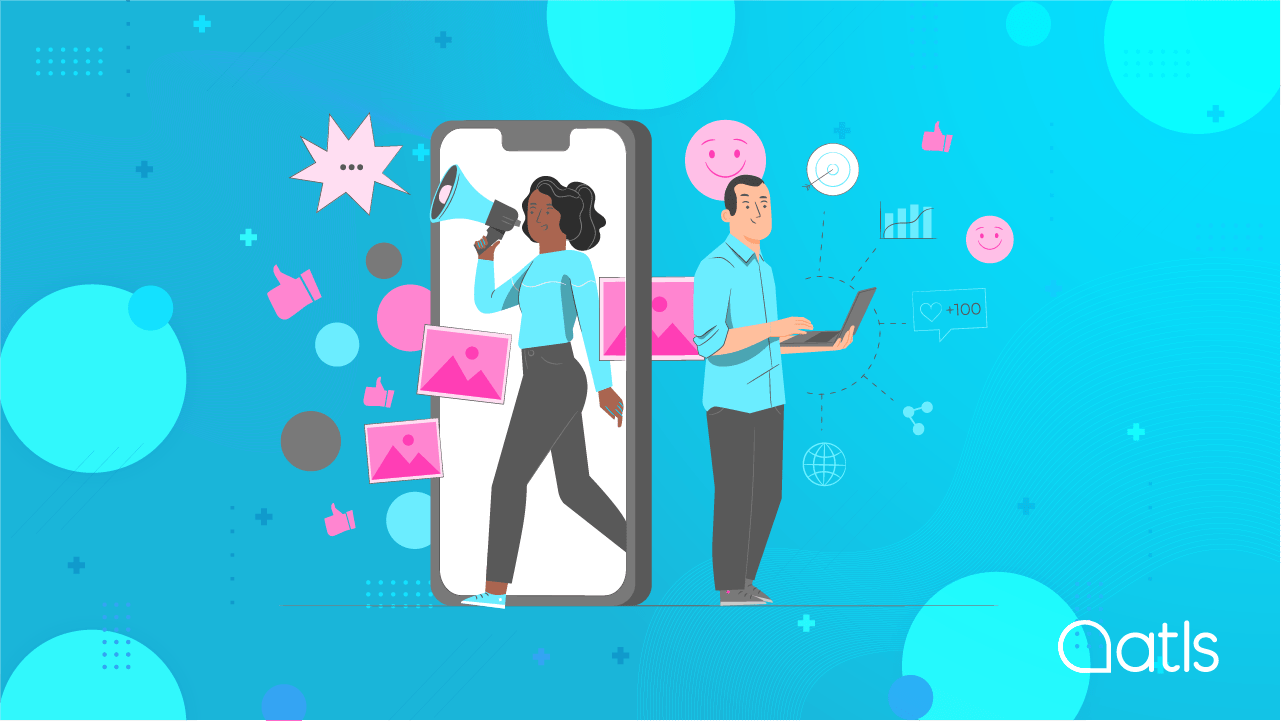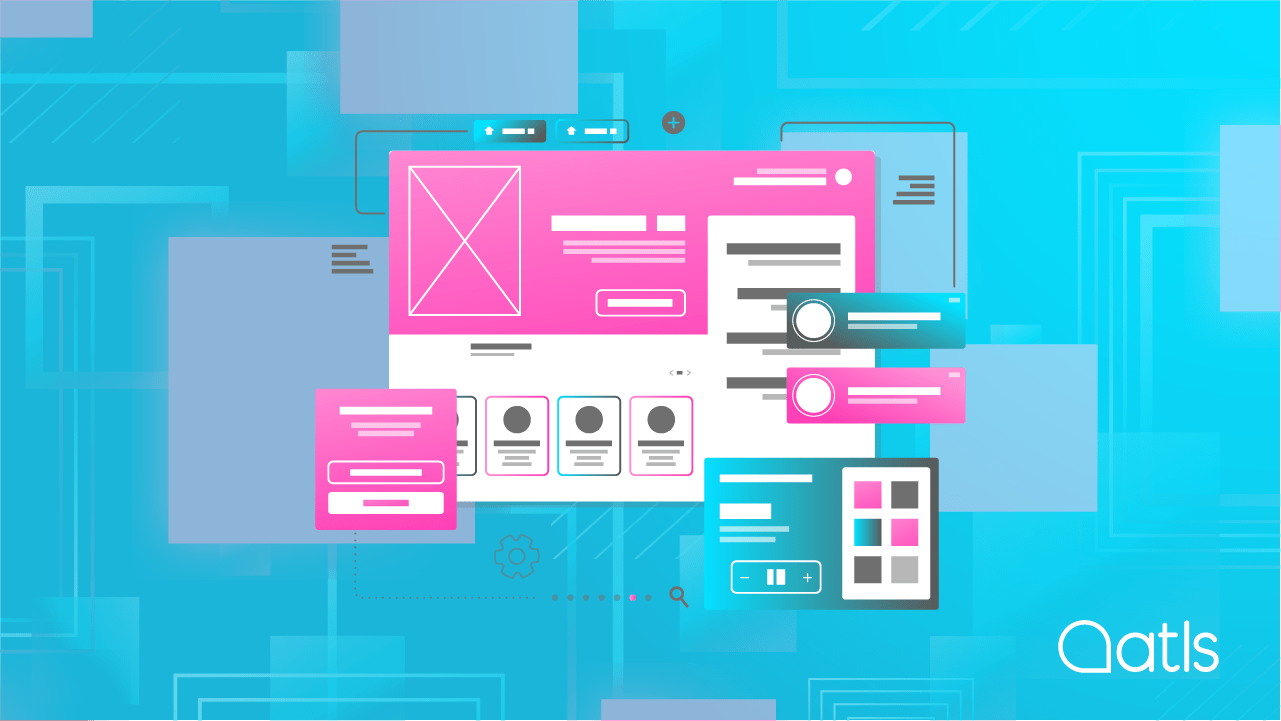3 tools to find out a website's CMS
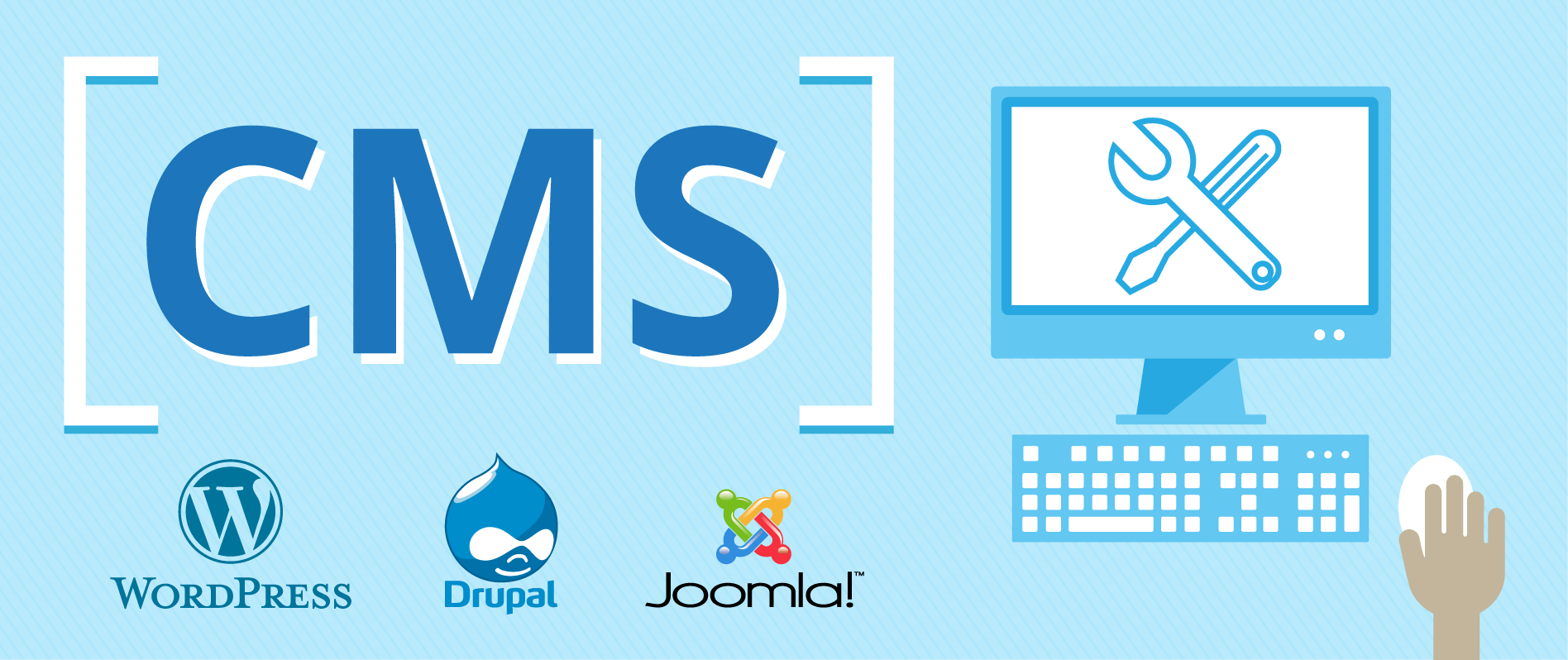
If you are thinking about creating your own website, it might be interesting to find out which content manager (CMS) other websites are created with, such as those of your competitors. Here we will share some plugins and tools that you can use to find out. Take note!
Wappalyzer
This tool is only available as an extension to Chrome and Firefox, and shows which technology has been used to create a website.
The extension is installed on the browser. Every time a user visits a website and clicks on this tool, the website's technical information is displayed. These elements include: the CMS used, the web server, the encryption language and whether or not it is using Google Analytics.
Depending on the CMS, it can also display the version of the system, and in the case of WordPress, some plugins by category: Analytics (such as a Google Analytics or Crazy Egg), Live Chat (such as Zendesk Chat) or SEO (such as Yoast SEO).
Builtwith
This tool goes further than simply showing the content management system that has been used to create a website; it reveals far more information than the previous tool. It shows information on the web server, the programming language, SSL certificates, additional plugins, framework and the hosting provider, among other details.
In this case, it is very easy to see which technology a specific website is using; you just need to enter the website's URL, and the tool will automatically perform an extensive analysis. It also displays information regarding the technology detected, such as the amount of websites that use a certain plugin, or the sector and country in question.
As well as being accessible online, BuiltWith is also available as an extension for Chrome, Firefox or Safari, making it very easy to use.
WhatCMS
This is perhaps the simplest tool of the three in terms of its appearance and use. By entering the URL, you can see which CMS the website is using, and where it is hosted.
The difference between this tool and the previous two is that it also shows websites whose CMS other users have recently searched for, and provides the names of these systems.
Now that you know about some tools for finding out which CMS other websites have used, it's time to dive in and create your own! And of course, don't forget to translate your content!